Whether you are looking to upgrade to a laptop, or you’d just like to get rid of your old computer, it can be a challenge to dispose of it responsibly. Simply chucking it in a bin bag with the rest of your rubbish isn’t the right way to dispose of it at all and can be harmful to your health and to the environment.
Electronic waste needs to be dealt with wisely, and if you’re finding yourself feeling unsure about how to get rid of it, no need to worry, as Skip It is here to help!
Read on to find out how to dispose of your old computer responsibly and help us work towards a cleaner and greener environment!
Why should I dispose of old computer responsibly?
When the time comes to dispose of your computer, you need to be aware that it poses several risks to you and the environment, as electronic items often contain heavy metals that can become environmentally hazardous, when disposed of irresponsibly.
Simply throwing your computer into the black bin can allow hazardous toxins, such as flame retardants, cadmium, beryllium and bisphenol-A, to be released into the atmosphere. When such waste ends up in landfills, the surrounding natural habitat is put at risk, so it is crucial to educate yourself on the disposal of your electronics.
Not only can it cause serious harm to the environment, but computers often hold personal and financial information that can be hard to fully erase, especially when you’re unaware of how to do so properly.
How to dispose of old computer and laptop?
Follow these simple steps to properly dispose of your computer:
- Back up your files
Before thinking about your disposal options, you will need to delete all of your personal information, as you don’t want a stranger to access your data. This includes passwords, account numbers, addresses and phone numbers, and other personal documents. Make sure to back up your personal data, if you wish to preserve it in some way, on an external hard drive or transfer it to a new computer.
- “Wipe” your computer
You will have to delete and permanently remove all personal data from the computer. Simply deleting files won’t do the job – even if the files don’t show up on the list of available files anymore. Giving your computer a comprehensive wipe will get rid of all your data, so that future users or identity thieves cannot access or retrieve it.
- Trade-in your computer
There are several companies, such as Dell and HP, who offer trade-in programs, allowing you to sell your old computer, or trade it in for free when you buy a new one. Online services, including eBay and Amazon, are also a good choice for trade-ins, making it easier to get rid of your device, without having to dispose of them completely.
- Donate it
It is always a great idea to donate the things you don’t want or need to someone who can make better use of it. Many organisations collect old computers and give them to charities or less-fortunate individuals who would appreciate a decent-functioning computer of their own. However, you too can donate the item to a friend, relative or even to your local charities.
- Recycle it
A safe way to recycle your computer is to take it to the closest Currys PC World or recycling centre, and they’ll take care of it for you. To make the process easier, collect any usable parts before recycling and disposing of your computer. Whether you can make use of the case, accessories or any internal components, make sure to salvage them.
If you want to make the disposal of your electronic items even more simple, book one of Skip It’s reliable services! You can rest assured that your old computer will be disposed of responsibly, as we are committed to recycling whenever possible, with 95 per cent of all the waste we collect being recycled.
Contact us to learn more about how we can help you dispose of your old computer and book one of our reliable services today.
Find out more on how to recycle and dispose of other household waste in our handy blog posts:


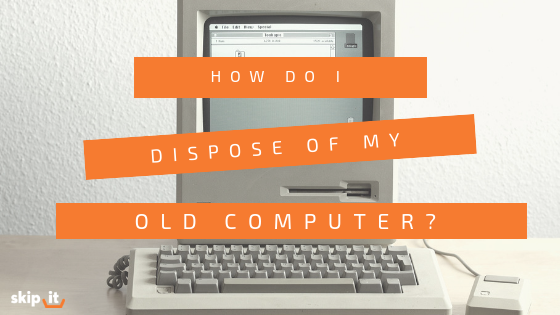






Leave A Comment